SAFE CHECK-IN: Booking Status Messages
In order to make the registration process with the SAFE CHECK-IN app even clearer and more time-saving for all location employees, Cargoclix has developed a new function that can be used to display the SAFE CHECK-IN status in the time slot booking. This allows the employee to call up the current status directly in the booking screen. All staff members will find the information under the Safe Check-In link. In this way, staff are informed about the current step from the internal work process and can quickly take the next steps in the work process.
Below is an explanation of the different messages that can be displayed in the time slot booking:
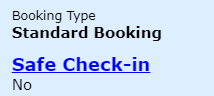
This message appears if no mobile phone number is recorded in the booking or the driver has not installed the app.
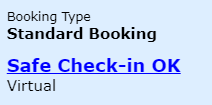
This message appears if the app has already been installed with the mobile phone number entered in the booking, but no registration has yet taken place. In this case, the message is “Virtual”.
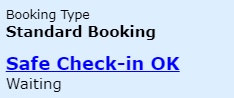
If the driver has correctly installed the app and logged in, the message “Waiting” appears under the SAFE CHECK-IN link.
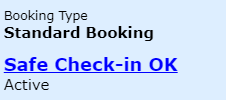
The message “Active” appears when the truck is being processed further and, for example, a ramp has been assigned to it.
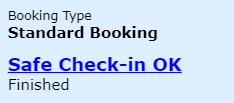
When the complete process is finished, the message “Finished” appears.


Follow Us on Social Media